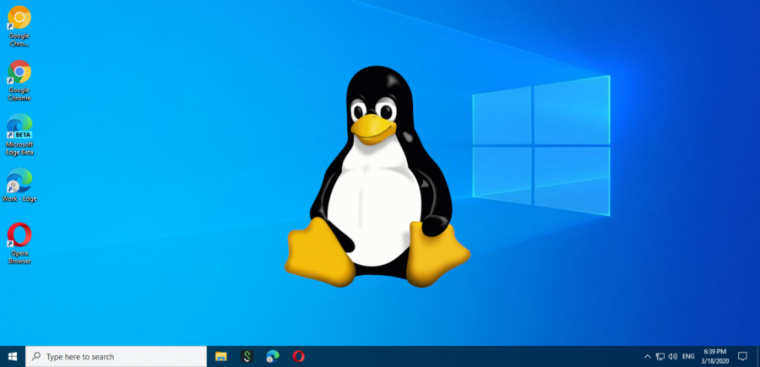
Linux refers to an operating system being run on the Linux kernel. The kernel was created by Linux Torvalds back in the early 1990s in Finland. The kernel was also made available for free, and after numerous developments, the Linux system continues to grow extremely fast.
Linux is designed with several unifying principles. Once you understand these principles, it’s a lot easier for you to know how does Linux works as a whole. These principles are better known as “Linux Way” and can be summarized as:
- Utilize programs that perform only one task
- Accomplish complex task by using several programs that are linked together
- Store information in the human-readable plain text files
- Choose commandline tools over graphic tools
How Does Linux Work?

To end your curiosity on how does this operating system, let’s discuss the Linux system’s core components.
- Boot Loader
The boot loader is the part of the Linux system that is executed initially. In case you only have one OS installed, it will simply load the kernel. However, if you have multiple OS or multiple versions of Linux kernel installed, then it will let you choose which one you wish to start.
- Kernel
Being the central component of the Linux system, the kernel is responsible for communicating directly with your hardware. It lets programs in ignoring the differences between different computers. It allocates the system resources such as external devices, hard disk space, processor time, and memory the programs running on your computer.
- Daemons
Daemons are services that run as processors in the background. They are responsible for managing file systems, managing user logins, responding to connected USB devices, configuring the network connection. Additionally, they run silently and mostly invisible to you.
- Shell
Also called as “command line”, the shell is responsible for implementing the textual interface. That is to let you run programs as well as control the Linux system once entered commands from your keyboard. With it, the system will find it challenging to do something.
- X Window Server
The system’s X window server acts as the command shell’s graphical replacement. It is responsible for processing input from your tablets, mouse, keyboard, and other devices, and drawing graphics. It lets you work in the graphical environment on a remote computer and your own computer.
- Window Manager
The system’s window manager is responsible for communicating with the X server. Other than managing windows, it also draws the windows borders, brings the window to the front when clicked, and moves it on the screen.
- Desktop Environment
The desktop environment is collections of programs responsible for presenting a consistent user interface. They are only a piece if the whole Linux operating system. After you installed them, you can choose which among them you want to start a session with.
Final Thoughts
The same way with UNIX, Linux is an interesting free operating system. It can be run on the PC hardware while offering more control over the operating system. With the above information, you are now more familiar with how do Linux works.